Welcome to the world of Excel! If you’ve ever looked at a spreadsheet and felt overwhelmed, don’t worry—you’re not alone. But here’s the thing you should know: What is Excel and its basic functions? So, Excel is a powerful tool that can actually make your life so much easier, whether you’re managing a budget, analysing data, or even just organising your thoughts.
It might seem like just a bunch of rows and columns, but trust me, it’s so much more. Excel helps you turn messy data into something useful, meaningful, and easy to understand. Whether you’re using it for personal projects or work, knowing how to use Excel is a game-changer.
What makes Excel so special?
It’s super versatile. With just a few clicks, you can analyse data, make beautiful charts, and even automate tasks. It’s like having a personal assistant for your spreadsheets—helping you organise, calculate, and save time.
If you’ve never used Excel or you’re just looking to brush up on the basics, stick with me. By the end of this, you’ll feel way more comfortable and confident using Excel. Ready? Let’s dive in.
1. Getting Comfortable : Navigating the Excel Interface
Before we start playing with formulas and charts, let’s take a minute to get familiar with the layout. Think of this as learning how to use a new kitchen. Once you know where everything is, cooking (or in this case, working with data) becomes so much easier!
The Ribbon : Your Toolbox
The Ribbon is the toolbar at the top of Excel, and it’s divided into tabs. Each tab has different tools that do specific things. Here are the ones you’ll use the most.
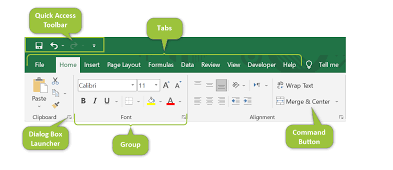
- Home Tab : This is your starting point. It has all the basic formatting tools—like making text bold, adjusting alignment, or changing the font style.
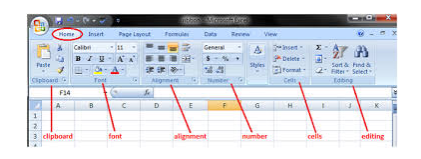
- Insert Tab : Want to add a chart, table, or picture? This is where you do that. It’s where you make your data look good and come to life.
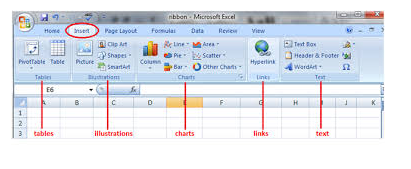
- Formulas Tab : This is where all the magic happens. If you want to run calculations or use any kind of function (like sum, average, etc.), you’ll find it here.
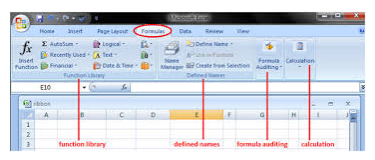
- Data Tab : This is your go-to for organising and analysing your data—sorting, filtering, and importing data all happen here.
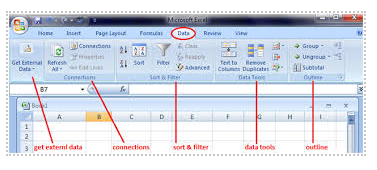
- View Tab : This one’s for customising how you see your data. You can freeze rows, zoom in, or adjust the layout.
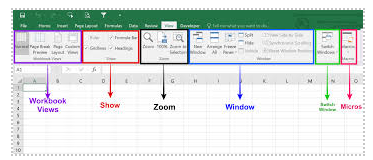
2. Basic Functions : Getting Your Hands Dirty
Now, let’s dive into some basic Excel functions. These are the things that will help you manipulate your data and get the results you need.
- SUM – Adding Things
The SUM function is probably the most used in Excel. It simply adds up a bunch of numbers for you. For example:
=SUM(B3:B6)
This adds up the numbers in cells B3 to B6.
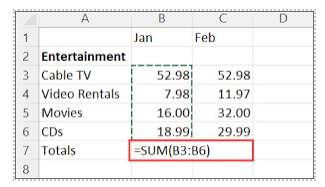
- AVERAGE – Finding the Mean
Need to know the average of some numbers? Use the AVERAGE function. For example :
=AVERAGE(A1:A5)
This will give you the average of the numbers in cells A1 to A5.
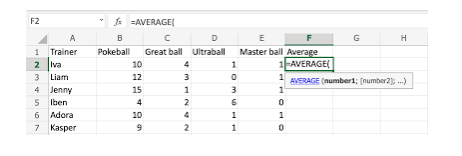
- IF – Making Decisions
The IF function helps you make decisions based on a condition. Let’s say you want to check if the value in cell A1 is greater than 10. You’d write
=IF(C2>B2, "Over Budget", "Within Budget")
It checks if C2 is greater than B2 and gives you one result if it’s true and another if it’s false.
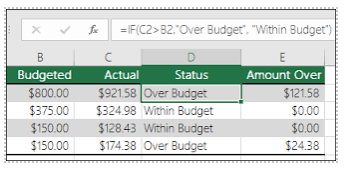
3. Making Your Data Look Good
Excel isn’t just about numbers—it’s also about presenting your data in a way that makes sense.
- Charts : A chart is a great way to make your data more visual. Select your data, go to the Insert tab, and choose from bar charts, pie charts, or line charts. This turns your numbers into something easier to understand at a glance.
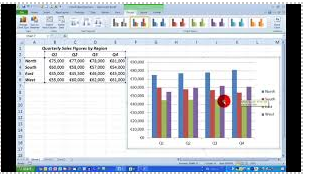
- Conditional Formatting : With Conditional Formatting, you can make cells stand out based on certain conditions. For example, you can make all numbers over 1000 turn green, which helps you spot trends or outliers right away.
4. Automating Tasks : Working Smarter, Not Harder
As you get more comfortable with Excel, you’ll want to automate the repetitive stuff. This is where macros come in.
- Macros : A macro is a series of actions you record and then play back with a single click. For example, if you often apply the same formatting to your data, you can create a macro to do it for you. Macros are super powerful, but it takes a little practice to master them.
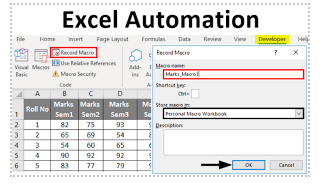
Final Thoughts : Excel Is Your New Superpower
Excel is way more than just a tool for crunching numbers. It helps you get your data organized, analyze it quickly, and present it in a way that makes sense. Once you start getting comfortable with Excel, you’ll wonder how you ever lived without it.
So, whether you’re just starting out or want to improve your skills, keep practising and exploring what Excel can do. It’s an incredibly valuable skill that’ll make your work (and life) a whole lot easier.
Ready to take the next step? Stick with us as we dive deeper into Excel’s features and show you how to get even more out of this amazing tool!
