Flutter Flow is a no-code platform that enables you to effortlessly build high-quality mobile, web, and desktop applications without knowing how to code. FlutterFlow is for everyone, be it an aspiring developer or a business owner, with its drag-and-drop interface, that allows you to make solid applications.
This blog will walk you through the initial process of setting up FlutterFlow and how to use its features. Steps to create your first app in a few easy steps.
Introduction to FlutterFlow
FlutterFlow is built on Google’s Flutter framework, offering developers and non-developers a user-friendly platform to design apps visually. With its features like prebuilt templates, API integration, and real-time collaboration, FlutterFlow eliminates many technical barriers.
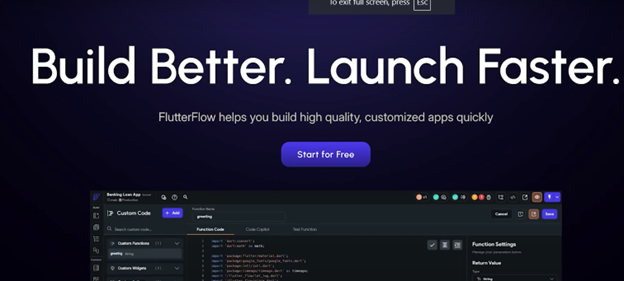
Key Features
- Visual Drag & Drop Builder – Design your app’s UI without writing code.
- Prebuilt Templates – Use ready-made templates to kickstart your project.
- API Integration – Seamlessly integrate third-party services.
- Web Publishing – Deploy your apps on the web in just a few clicks.
Choosing the Right Plan
FlutterFlow offers multiple pricing plans tailored to different needs. Here’s an overview:
Free Plan
- Perfect for beginners.
- Includes features like drag-and-drop builder, prebuilt templates, and API integration.
- Ideal for testing and prototyping.
Standard Plan
- ₹900/month with regional discounts.
- Includes Free Plan features plus APK and source code download.
- Offers custom domain web publishing.
Pro Plan
- ₹2100/month with regional discounts.
- Includes Standard Plan features plus localization, GitHub integration, and one-click app deployment.
Teams Plan
- For advanced collaboration.
- Adds features like centralized billing, audit logs, and real-time collaboration.
Tip – Start with the free plan to explore the platform and upgrade as your project grows.
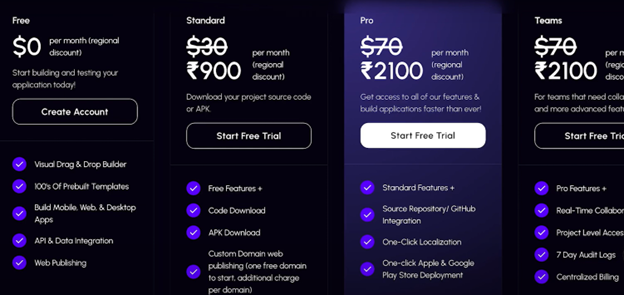
Setting Up Your Account
Setting up a FlutterFlow account is straightforward –
- Visit Flutter Flow’s Website: Navigate to the official Flutter Flow homepage.
- Create an Account:
- Click the “Create Account” button.
- Use your preferred method – Google, Apple, GitHub, or Microsoft.
- Alternatively, enter your email address and create a password.
- Verify Your Email – Check your inbox for a verification email and confirm your account.
- Log In – Use your credentials to access the dashboard.
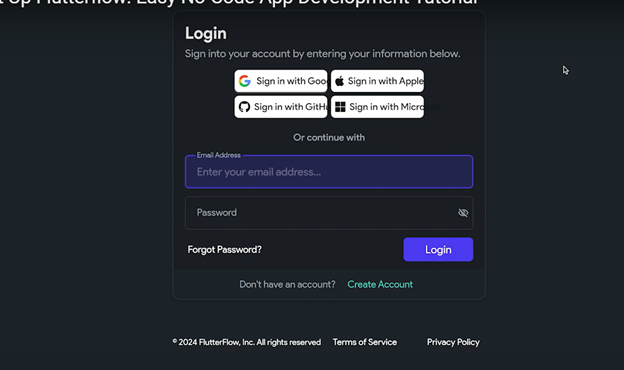
Navigating the FlutterFlow Dashboard
Once logged in, you’ll land on the FlutterFlow dashboard. Let’s explore its key sections:
Projects
- Overview – View and manage all your app projects.
- New Project – Click here to start a new app.
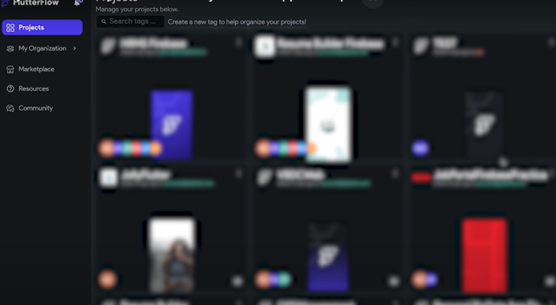
My Organization – Manage your team and collaboration settings.
Marketplace – Browse and purchase additional templates, widgets, and plugins.
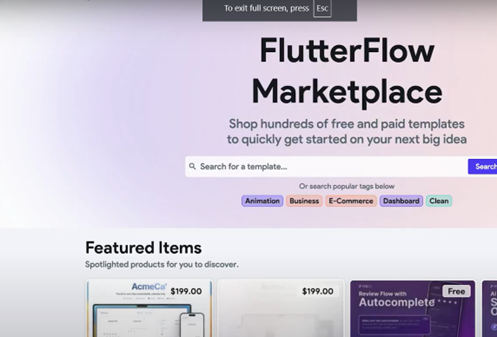
Resources – Access tutorials, guides, and documentation.
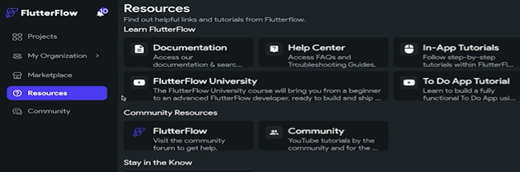
Community
Engage with the FlutterFlow community for support and inspiration.
- Use Prebuilt Templates – Save time by starting with a template that fits your use case.
- Collaborate with Teams – Use the Teams Plan for real-time collaboration on larger projects.
- Explore the Marketplace – Enhance your app with premium widgets and plugins.
- Stay Updated – Regularly check the Resources section for new tutorials and updates.
- Engage with the Community – Join forums and discussions to learn from other developers.
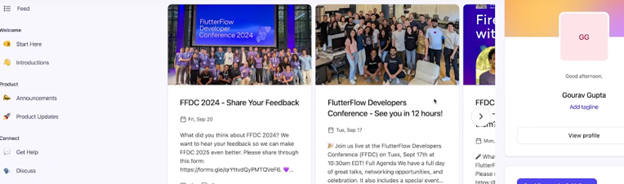
Conclusion
FlutterFlow is a game-changer for app development, offering a easy way to bring your ideas to life. With its user-friendly interface and powerful features, you can create, test, and deploy apps faster than ever before. Whether you’re a beginner or a seasoned developer, FlutterFlow provides the tools you need to succeed.
If you want to learn practically all the steps to get started with FlutterFlow. Check out this Video
